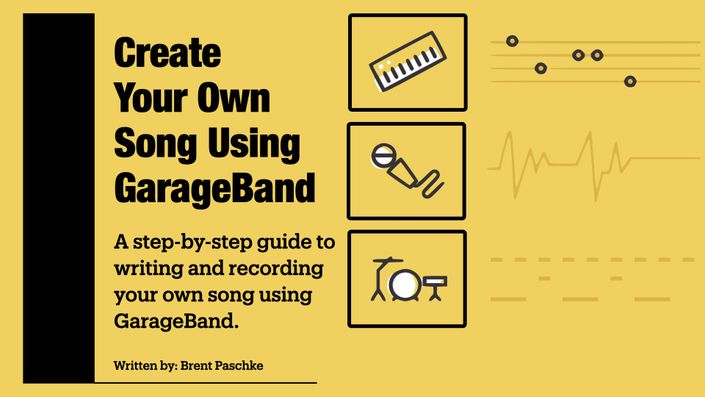Create Your Own Song Using GarageBand
Unlock your musical potential with professional guitarist and producer Brent Paschke. This beginner-friendly course will guide you through writing and recording your own song, while filling your creative toolkit for future inspiration.
Let's make some music together!
Welcome to "Create Your Own Song Using GarageBand"
Hello, my name is Brent Paschke. I'm a professional Guitarist, Producer & Songwriter, best known for my work on projects with the artist & producer Pharrell Williams, having played on many of the songs he's produced for himself and the artists he's worked with over the last 20+ years.
Unleashing Your Inner Musician: The Story Behind This Course
I've always been passionate about music education and enjoy using innovative, fun, and creative tools to make learning an exciting experience. My overarching goal when building educational content is straightforward – create educational content that inspires each individual's unique creative abilities.
My course, ‘Create Your Own Song Using GarageBand,’ achieves this by walking you step-by-step through the process of creating and recording your own song, while you learn new and exciting techniques to enhance your creative process. The lessons in this course aim to inspire creativity, not just teach techniques, helping you fill your creative toolkit with innovative ways to support your artistic journey.
What Will You Learn in This Course
When creativity strikes, we want to get our ideas out as fast and efficiently as possible. The goal of this course is to do what I call “Filling Your Creative Toolkit.” The more creative techniques we have at hand, the quicker and easier it is to transform our ideas into recordings. The lessons in these classes give students more tools to accomplish just that. In each module, we’ll explore different techniques that will help inspire and add to the students’ journey in finding their own voice as an artist!
Module 1: Building Your First Song in GarageBand
Jumpstart your musical creation with no prior experience! Learn to use GarageBand’s Drummer to lay down a beat and add a chord progression with Smart Instruments. This module serves as your gateway to quickly building song starts and capturing ideas, as well as crafting practice tools and backing tracks for instrumentalists.
Module 2: Making a Beat with Loops
Discover how many contemporary hits are crafted using loops. This module guides you through the process of constructing a song with GarageBand’s extensive, free loop library. You’ll explore different loop types and learn creative ways to use them to fuel your songwriting.
Module 3: Creating Beats with the Beat Sequencer
Harness the power of the Beat Sequencer, an 808-style drum machine included in GarageBand. This module teaches you to customize your own beats, applicable to most drum machines used in various recording software.
Module 4: Make a Song using Smart Instruments
Smart Instruments in GarageBand make music accessible to everyone! Smart Instruments allow users to play and create music without needing extensive knowledge of music theory. For instance, users can easily play chord progressions, practice rhythms, and compose music by simply selecting chords and experimenting with different sounds.
Smart Instruments include features such as pre-set chord strips, which enable users to play chords with just a tap, and a variety of virtual drummers that can generate realistic drum beats tailored to different musical genres. These instruments help users focus on the creative aspects of making music rather than the technical details, making the process more enjoyable and less intimidating.
By using Smart Instruments, students can focus on listening and creating music first, which can make learning the theoretical aspects easier and more meaningful later on.
Module 5: Arranging Your Song
Learn to mix and arrange your song to professional standards. We’ll delve into GarageBand’s editing features to modify and enhance song sections, pushing your track toward a polished, radio-quality finish.
Module 6: Adding Smart Instruments to your Song
Building on techniques from Module 4, this module explores adding various Smart Instruments to enrich your composition, layering more complexity into your music.
Module 7: Incorporating Vocals
Unlock the full potential of your voice with GarageBand’s innovative vocal effects, perfect for singers and non-singers alike. In this module, we’ll delve into an array of fun and creative recording techniques designed to help you capture melodies and vocal ideas. You’ll also learn how to use smart instruments to easily find vocal melodies, even if you have no musical experience!
Whether you’re a seasoned vocalist or someone who loves to experiment with sounds, you’ll find exciting ways to add emotional depth and character to your songs. This module ensures that everyone can find their unique vocal style and bring their musical ideas to life, making your song truly stand out.
Fundamentals and Music Theory
We'll cover some basic fundamental music theory using GarageBands Beat Sequencer and Piano. Traditional methods of learning music theory are often un-engaging and can discourage many people. But having just a little understanding of music theory can be very helpful for your creative process. Learning it on GarageBand is a lot easier and much more useful and fun! These are skills that'll pay dividends for the rest of your life.
Ready to create your own song?
Join Brent Paschke’s "Create Your Own Song Using GarageBand" course today and start your musical journey! Sign up now and let’s make some music together!

Create Your Own Song
With step-by-step instructions, you’ll be guided through the process of creating your own song from start to finish, gaining new skills to help you along your creative journey.

All Levels Welcome
Whether you’re just starting out or have years of experience, this course is designed to help you create your own song while filling your creative toolkit with new ways to improve your creative process. Beginners will find step-by-step guidance, while seasoned musicians will discover new techniques and tips to streamline their workflow. Everyone can benefit from the insights shared in these lessons.

Creativity First
The lessons in this course are catered to helping you find ways to add more tools to your creative toolkit. The techniques covered are structured in a way that focuses on the creative process, not the technique.
Example Curriculum
Parent Testmonial
“As a parent, finding engaging educational content for my daughter is always a challenge, but Brent’s GarageBand course was perfect. It’s inspired my daughter to start writing her own music, and I couldn’t be prouder of the progress she’s making.”
— Deena Sennie